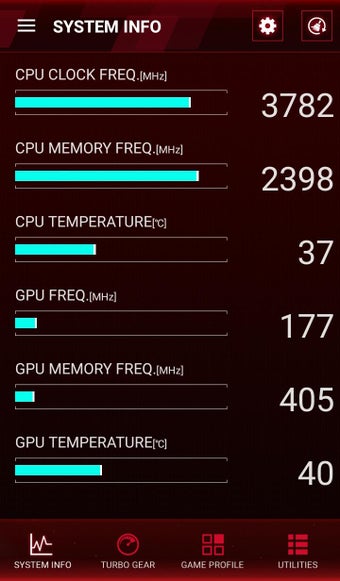Real-time performance and seamless control
ROG Gaming Center is a free utility that provides a seamless connection via Wi-Fi Direct to your ROG laptop. The app offers a real-time display of crucial system information, including CPU/GPU frequency, voltage, and temperature. With features like Turbo Gear for instant overclocking and Game Profile for quick application of settings, it enhances the gaming experience.
Top Recommended Alternative
By enabling real-time monitoring of system metrics and providing instant overclocking mode changes, ROG Gaming Center ensures that users can optimize their gaming experience with ease. The ability to quickly apply game-specific settings further enhances functionality, making it an indispensable tool for ROG laptop owners.
For an optimized experience
ROG Gaming Center's intuitive real-time display of comprehensive system information enables users to closely monitor a diverse array of performance metrics, ensuring they maintain a pulse on their device's operational status. Furthermore, features like the Turbo Gear and Game Profile functionalities allow users to effortlessly tailor their system settings to align with their specific performance requirements, whether they are engaged in intense gaming sessions or tackling other demanding tasks.
The app also provides users with access to a comprehensive suite of adjustments through its dedicated Utilities section. This includes granular control over fan speed and LED configurations. Furthermore, the app is compatible with a diverse range of hardware, spanning Intel's 6th Generation (Skylake) and 7th Generation (Kaby Lake) CPUs, as well as NVIDIA's GeForce 9 (Maxwell) and GeForce 10 (Pascal) GPUs.
That said, the app’s reliance on Wi-Fi Direct connectivity and specific hardware compatibility may not appeal to all users, particularly those with older or unsupported hardware. The need for ROG Gaming Center v2.0.0 or later might also be a limitation, leading to a less accessible experience. However, for ROG laptop users seeking a seamless and efficient performance management solution, it offers a valuable and effective tool.
A vital performance companion
ROG Gaming Center boasts real-time system monitoring, intuitive performance management, and seamless integration with ROG laptops to create an essential app for gamers. The app’s intuitive design, real-time metrics, and efficient overclocking capabilities will thrill users seeking an optimized gaming experience. While its reliance on specific connectivity and hardware compatibility may not suit everyone’s needs, the app otherwise delivers a valuable and convenient solution for maintaining peak system performance.